



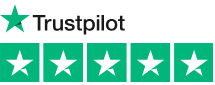
TrustScore 4.8 | 12,350 reviews

Rating: 4.6/5 | 1,601 Reviews

Rating: 4.5/5 | 5,285 Reviews
Simplify managing your domains with our user-friendly DNS management tools. Effortlessly configure DNS settings such as A records, CNAME records, and MX records using our intuitive interface.
Take full control of your domain’s DNS settings, ensuring seamless connectivity for your website and associated services. Our user-friendly interface makes the process quick and straightforward.
Boost your website’s performance, security, and reliability with seamless integration with CloudFlare. Our hosting service seamlessly integrates with CloudFlare, a leading CDN and security provider.
Enjoy global CDN caching, DDoS protection, SSL/TLS encryption, and more. Activate CloudFlare with a few simple clicks from your domain page, maximizing your website’s potential.
Rest easy knowing your DNS is secured with multiple layers of protection. We constantly monitor and mitigate potential DDoS attacks and employ advanced security measures like DNSSEC and TLS encryption.
Count on us to safeguard your DNS from spoofing and man-in-the-middle attacks, ensuring uninterrupted website access. With our multiple layer protection, you can trust that your DNS is secure and your website is always accessible.
We provide comprehensive support throughout the domain registration process. Our knowledgeable support team is available to assist with domain availability checks, suggest alternative domain names, and guide you through the registration process.
Our support staff is dedicated to helping you make informed decisions. Get our domain registration support to get your online presence up and running with ease.
Safeguard your privacy with our domain privacy protection service. When you register a domain with us, you can enable domain privacy protection, which replaces your personal contact information in the public WHOIS database with generic details. Protect your personal information from spammers and unwanted parties, ensuring your privacy remains intact.
Experience a hassle-free domain name transfer to our hosting service. Our user-friendly interface guides you through the transfer process, making it simple and straightforward. Our dedicated support team is available to address any questions or concerns you may have, ensuring a smooth and convenient transfer experience. Manage all your domains in one place with ease.
Unlock the full potential of your domain with our value-added services. Seamlessly integrate with our cheap web hosting service, connecting your domain to your hosting account effortlessly. Enjoy a free SSL certificate to secure your website with HTTPS encryption. Enhance your online presence and provide a secure browsing experience for your visitors.
TezHost also provides domain registration services. Customers can register their own domain names. TezHost provides customers with a control panel to manage their domain names and ensure their domains are properly registered.
Prices set by default on our site and for order of new domain registrations are based on the normal domain name rates with common keywords only. But the final registration price may differ from your generated invoice for a domain which is considered premium by the domain registrar and contains premium domain name with famous or unusual keywords. In this case a ticket must be generated from your client-area for the inquiry of domain before placing the order or after and the final price quoted to client on ticket will be considered for premium domain registration. Later, the finalized price will be updated on your generated invoice.
Therefore, the order, if you have placed any, is for a normal domain by default. This does not means that you have purchased it or have a hold on it. Also, we process domains manually when order is received then we register it. TezHost is not a domain registrar itself. We have have domain registrar partners from whom we buy domain and register under our account as a reseller.
To register a domain name with TezHost, follow the given steps:
• Go to the official website of TezHost.
• Click on the “Domains” tab on the top menu.
• Enter the domain name you want to register in the search box and click “Search”.
• Check the availability of the domain name and click “Add to Cart”.
• Fill out your contact and billing information.
• Once your payment has been processed, you will receive a confirmation email with instructions on how to access your domain name control panel.
TezHost offers a wide range of domain extensions, including popular extensions like .com, .net, .org, and country-code extensions like .us, .ca, .uk, and more.
Yes, you can transfer your existing domain name to TezHost.com. You will need to unlock your domain name, obtain an authorization code, and initiate the domain transfer process with TezHost.
To renew your domain name with TezHost, log in to your account and navigate to the “Billing” section. From there, you can select the domain name you want to renew and make the payment using the available payment methods. You will also be reminded by our team via call or email regarding the renewal of the services.
We follow the UDRP (a process to resolve domain name disputes) established by the ICANN.
To manage your domain name with TezHost, you need to:
• Log in to your control panel account.
• Enter your login credentials, including your username and password, and click on the “Log In” button.
• Once you have successfully logged in, look for the “Domains” section. This can be found in the main menu or under a subsection.
• Click on the “Domains” section to view a list of all the domain names associated with your account.
• Find the domain name that you want to manage and click on the “Manage” button next to it.
Note: You will then be taken to the domain management interface where you can access various features and settings related to your domain name. Depending on your needs, you can update and manage different aspects of your domain name, such as the DNS settings, contact information, and renewal options.
• Make the desired changes and click on the “Save” button to save your changes.
• Once you have completed your updates, you can log out of your control panel account.
Below are some of the benefits you can take using TezHost Domain registration services:
Competitive pricing:
TezHost offers competitive pricing for domain registration, making it an affordable option for businesses and individuals.
User-friendly control panel:
The control panels are easy to navigate and allows you to manage all aspects of your domain name in one place.
DNS management:
It provides advanced DNS management tools, allowing you to set up custom nameservers and manage your DNS records easily.
Privacy protection:
It offers domain privacy protection to keep your personal information safe from public WHOIS databases.
24/7 customer support:
It provides 24/7 customer support through multiple channels, including live chat, email, phone, and support ticket.
Domain transfer:
If you have a domain name registered elsewhere, TezHost.com allows you to transfer it to their platform easily.
Security:
It provides security features such as SSL certificates and firewalls to keep your domain name and website secure from threats.
Yes, you can register multiple domains with TezHost, depending on the hosting plan you choose and the domain extensions you want to register.
Refunds are only available within 30 days of purchase and will only be issued in cases where a manual malware removal was not completed.
To register a domain with TezHost, you will need to provide your personal and payment information, including your name, email address, physical address, and payment method. Some domain extensions may also require additional information, such as a business registration number or legal documentation.